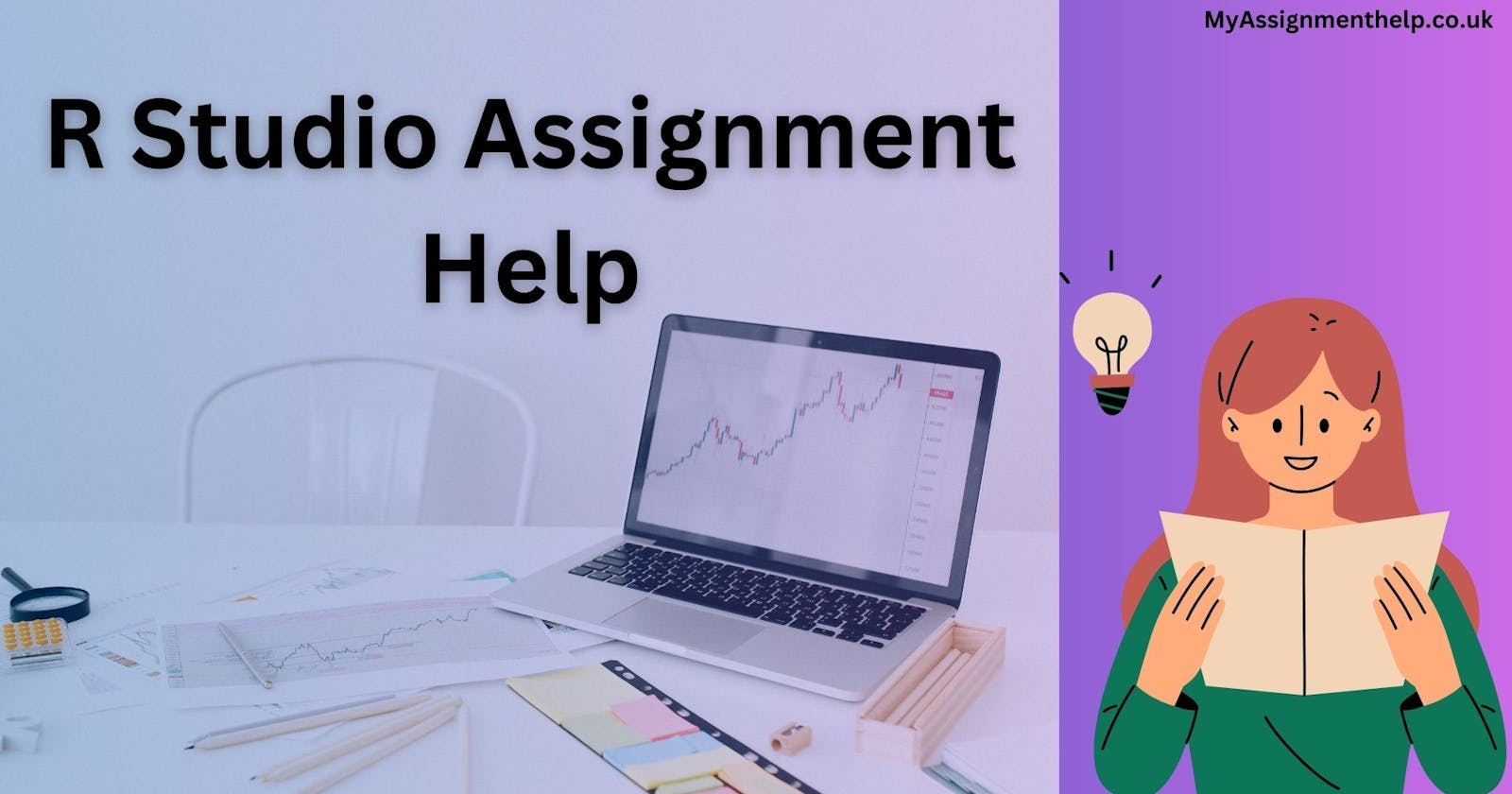A Friendly Introduction to R Studio
Are you ready to embark on an exciting journey into the world of data analysis and statistical computing? If so, you've come to the right place! In this friendly introduction, we'll explore the wonders of R Studio and also know about R Studio Assignment help, a powerful tool that opens doors to endless possibilities in data science, programming, and more.
What is R Studio?
First things first, let's talk about what R Studio actually is. R Studio is an integrated development environment (IDE) designed specifically for the R programming language. Now, you might be wondering, what exactly is R? Well, R is a programming language and software environment commonly used for statistical computing, data analysis, and graphical representation of data.
Why Choose R Studio? Well, one of the main reasons is its user-friendly interface. R Studio provides a sleek and intuitive environment for writing code, running analyses, and visualizing data. Whether you're a seasoned programmer or a complete beginner, you'll find R Studio to be a welcoming and accessible platform for all your data-related tasks.
Getting Started with R Studio The first step is to download and install R Studio on your computer. Don't worry, it's completely free and easy to do! Once you have R Studio up and running, you'll be greeted with a clean and organized workspace, complete with panels for writing code, viewing data, and more.
Exploring the Features of R Studio
One of the great things about R Studio is its wide range of features and tools to help you analyze and visualize data. Here are just a few of the highlights:
Script Editor: This is where you'll write your R code. You can type commands directly into the script editor, and then run them to see the results in the console window below.
Console: The console is where the magic happens! This is where you'll see the output of your R code, including any results, errors, or messages.
Environment Pane: Here, you can view and manage the objects (such as data frames and variables) that you've created in your R session. It's like your own personal data playground!
Plots Pane: Need to visualize your data? No problem! The plots pane allows you to create and view plots and graphs right within R Studio.
Packages Pane: R Studio makes it easy to extend its functionality with packages. The packages pane allows you to install, load, and manage packages from the comprehensive CRAN repository.
Using R Studio for Data Analysis Now that you're familiar with the basics of R Studio, let's talk about how you can use it for data analysis. R Studio provides a wide range of tools and functions for exploring, manipulating, and visualizing data.
Need to perform statistical analyses? R Studio has you covered with its extensive library of built-in functions for everything from basic descriptive statistics to advanced modeling techniques. And with its powerful visualization tools, you can create stunning plots and charts to communicate your findings with clarity and precision.
R Studio Assignment Help But what if you're feeling overwhelmed or stuck on a particular assignment or project? Don't worry, help is at hand! There are plenty of resources available to assist you in mastering R Studio and conquering your data-related challenges.
R Studio assignment help services offer expert guidance and support to students and professionals alike who are seeking assistance with their R Studio assignments, projects, and tasks. Whether you're struggling with coding syntax, data manipulation, or statistical analysis, these services provide personalized assistance tailored to your specific needs and requirements.
My Assignment Help Now, you might be wondering, what about "My Assignment Help"? While there are many reputable assignment help services out there, it's important to exercise caution when seeking assistance online. While these services can provide valuable support and guidance, it's essential to ensure that you're not engaging in academic dishonesty or plagiarism.
Before seeking help from any assignment service, make sure to carefully read their policies and guidelines regarding academic integrity. It's always best to seek assistance as a supplement to your own learning and understanding, rather than as a replacement for it.
In conclusion, R Studio is a friendly and powerful tool that opens doors to endless possibilities in data science and statistical computing. With its user-friendly interface, extensive features, and vibrant community of users and developers, R Studio is the perfect companion for anyone looking to explore the fascinating world of data analysis. And with the help of R Studio assignment services, you'll have the support you need to succeed in your data-related endeavours.